The objective to build a Home Theatre PC (HTPC) that will store and backup media files including video, music and photographs, with ability to play high definition video content including compressed files and Blu-Ray disk at 1080p over HDCP compliant HDMI and support high definition audio.
The PC would need to be living room friendly in appearance, ease of use, and audio volume of unit while in use. Nice to haves include minimal cabling, a screen to display details of content playing, an integrated IR remote receiver and the ability to easily upgrade hardware over time.
Why build a PC rather than buy something already on the market which may offer these benefits? I decided a custom built solution for high definition multimedia would provide me with a automatically backed up system through the use of a RAID Array, flexibility of video file types by simply updating codecs as video compression evolves, the use of video catch-up services such as BBC iPlayer, the addition of digital terrestrial TV which can be paused live and recorded. Finally the option to add other TV services at low cost such as FreeSat,
In this article I will discuss the specifics of my build which will include the components I chose and why. I will give guide prices as the prices I paid at the time, but may have changed. Most of the items I purchased from http://www.ebuyer.com/ and some of the images I have obtained from them.
1 X Antec Fusion Remote HTPC Case
1 X LG HDDVD Blu-Ray DVDR/W Optical Drive
1 X Intel E4300 Dual Core Duo 1.8GHZ Socket 775 Processor
2 X OCZ PC6400 1GB DDR2 800MHZ RAM
1 X 350Watt PSU
1 X Gigabyte GA73PVM-1 Motherboard
2 X Samsung Spinpoint F1 1TB Hard drive
1 X 4 Pin cable extension
Microsoft Windows Vista Home Premium x86
Cyberlink PowerDVD 7iMon
AV Codec Pack
Looking at each component and their price versus performance
I bought this case after trying a cheaper model and found the build quality to be poor, this case offers some good advantages over others particularly because it has an IR remote receiver built in, The iMon bundled software designed to work with supplied remote unit or a Microsoft Media Center compatible remote also displays information on the built in VFD display at the front of the case.
Other advantages include the quiet 3 speed fans pre installed, compartmental segregation of different components including separate compartments for hard drives, motherboard, PSU and optical drives.
There are however some niggling issues with the case, I have found the bundled remote to be a little un-responsive at any distance, meaning that you have to ensure very accurate line of sight to the IR receiver to play, pause stop movies for example from the sofa. I am yet to test my Harmony universal remote, I am hopeful this will resolve this problem!
The case feels very good quality, it is heavy and solid, though ensure you measure your AV stand depth as the case is quite long, I've had to remove the cable tidy back support from my glass stand to accommodate the HTPC case.
I have read some people comment on the VFD display contrast and back light, I found this to be a real problem initially but after turning the contrast down to minimum in the iMon control panel the text is much clearer to read even at distance.
LG HDDVD Blu-Ray DVDR/W Optical Drive £65.00 (PC World)
This model comes bundled with PowerDVD 7 in the UK and can be integrated with Microsoft Media Centre with a plug-in (see links below for details). The benefit of PowerDVD 7 over v8 is the support for HDDVD, since this drive is compatible with HDDVD it may be worth keeping v7 as there are plenty of HDDVD films available still to date at very competitive prices.
I have written a script to fix a small problem with the integration of PowerDVD 7 into Microsoft Media Center, there was an issue regarding the focus of PowerDVD being lost to Media Center whenever a button was pressed on the remote unit, a short compiled script in Windows startup solved this by ensuring that while PowerDVD was open then Media Center would remain minimised, and soon as PowerDVD was closed Media Center would maximise to the screen and regain focus.
Another benefit of Blu-Ray in a HTPC over a retail Blu-Ray player is the software upgrades which are required to play newly released Blu-Ray movies can be downloaded quickly and easily opposed to scenarios I have come across where an upgrade disc needs to be posted out and applied to upgrade the player.
Intel E4300 Dual Core Duo 1.8GHZ Socket 775 Processor £50.00 (eBay)
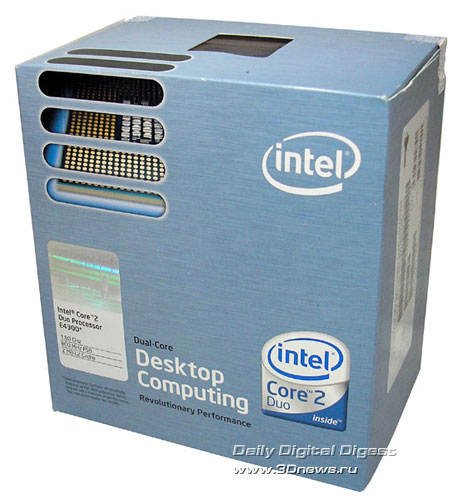
Not the fastest dual core processor. But for around £50 this CPU can easily do what is required for playing blu-ray and runs very cool, even if slightly overclocked to add a little contingency! You can pick this CPU up cheap on eBay, but if you prefer there are quicker socket 775 processors compatible for a little extra! So far I have watched many Blu-Ray titles and had no problem decoding 720p MKV files with impressive results.
OCZ PC6400 1GB DDR2 800MHZ RAM Pack of 2 £33.00 (ebuyer.com) 
Does what it says on the tin! This passive cooled grilled RAM is very reliable and offers enough for my HTPC.
350Watt PSU Unbranded £15.00 (ebuyer.com)
I know some people will cringe at this but, I have two of these in different builds and they both work reliably, I am not using expensive components or seriously overclocking, I have found for the price these PSU deliver what's required as well as have enough SATA connections for
Gigabyte GA73PVM S2H(rev.1) Motherboard £46.00 (aria.co.uk)

Does what it says on the tin! This passive cooled grilled RAM is very reliable and offers enough for my HTPC.
350Watt PSU Unbranded £15.00 (ebuyer.com)
I know some people will cringe at this but, I have two of these in different builds and they both work reliably, I am not using expensive components or seriously overclocking, I have found for the price these PSU deliver what's required as well as have enough SATA connections for
Gigabyte GA73PVM S2H(rev.1) Motherboard £46.00 (aria.co.uk)
HDMI Full 1080p HD also supports 24fps. As well as adequate on board graphics for playing blu-ray movies the onboard sound is designed for Blu-Ray audio, supporting full lossless audio at up to 7.1+2 channel. Again you can obviously upgrade the sound and graphics but in my experience with this board to date it does everything I need to play Blu-Ray at full 1080p over HCDP compliant HDMI for just £46!
Samsung Spinpoint F1 1TB Hard drive £76.00 each (£152.00) (ebuyer.com)
I have installed two of these in RAID 1 Array so that they mirror each other to provide 1 terabyte of automatically backed up data. The two drives run very quiet particularly in the Antec cases dampened drive bays. The read and write speeds are more than adequate for decoding and playing back HD video.
I did find the Samsung Spinpoint utility very useful to apply the quiet spin setting to each of the drives and also reset
4 Pin ATX cable extension £3.00 (Maplin)
Only a small thing but worth a mention for the Antec case, I didn’t realise I would need one so had to rush out while building my machine and get this at the last minute, the 4 Pin motherboard power lead was too short from the location of the PSU in the case, the 24pin connection is also short but there is a supplied extension in the box with the Antec Fusion Remote Case.
Microsoft Windows Vista Home Premium x86 £69.00 (ebuyer.com)
I decided the advantage of using Media Center built in to MS Windows Vista Home Premium over other alternatives such as Windows XP Media Center Edition or other third party applications is the large community support for Vista Media Center (VMC) which enabled me to quickly solve the problem of playing Blu-Ray movies from within the same GUI as all other media types such as music as and standard definition content stored on the hard drive.
I did find it a little strange that Microsoft had not yet implemented an update to play Blu-Ray seamlessly like DVD, but a plug-in availble from internet community websites (see details below) enabled the appearance of a single GUI to link Media Center and PowerDVD together to launch the film in PowerDVD providing IR remote control as expected.
Total cost of build £550.00
A couple of tips for anyone building a simular HTPC;
Install a codec pack such as K-Lite Codec Pack from http://www.codecguide.com/ for playback of video and audio content.
Using Blu-Ray as discussed above you will need a player such as PowerDVD to play these file types as they are currenly unsupported by VMC, but a plugin is available to help make the experience seemless, try a plugin from http://www.ourmediacenter.com/ and an additional enhancement I have written is also availble there as a downloadable exe.
PowerDVD and VMC use a different colour scheme so if you are linking to PowerDVD from Media Cenrtre you may wish to apply the same style try a PowerDVD skin I discovered one which has been made availble in the following forum http://www.avsforum.com/avs-vb/showthread.php?t=990376
I had issues installing Vista X86 in Raid Array with the Samsung F1 HDD isinitally, I found that a utility from Samsung called ES-Tool solved this issue as the hard drives were not being recognised. Try downloading the tool, you’ll need to burn to CD first and boot to it.
Finally ensure you have the Nvidia RAID drivers to hand for the motherboard if using RAID as you will need these to install Vista too.
I have installed two of these in RAID 1 Array so that they mirror each other to provide 1 terabyte of automatically backed up data. The two drives run very quiet particularly in the Antec cases dampened drive bays. The read and write speeds are more than adequate for decoding and playing back HD video.
I did find the Samsung Spinpoint utility very useful to apply the quiet spin setting to each of the drives and also reset
4 Pin ATX cable extension £3.00 (Maplin)

Only a small thing but worth a mention for the Antec case, I didn’t realise I would need one so had to rush out while building my machine and get this at the last minute, the 4 Pin motherboard power lead was too short from the location of the PSU in the case, the 24pin connection is also short but there is a supplied extension in the box with the Antec Fusion Remote Case.
Microsoft Windows Vista Home Premium x86 £69.00 (ebuyer.com)
I decided the advantage of using Media Center built in to MS Windows Vista Home Premium over other alternatives such as Windows XP Media Center Edition or other third party applications is the large community support for Vista Media Center (VMC) which enabled me to quickly solve the problem of playing Blu-Ray movies from within the same GUI as all other media types such as music as and standard definition content stored on the hard drive.
I did find it a little strange that Microsoft had not yet implemented an update to play Blu-Ray seamlessly like DVD, but a plug-in availble from internet community websites (see details below) enabled the appearance of a single GUI to link Media Center and PowerDVD together to launch the film in PowerDVD providing IR remote control as expected.
Total cost of build £550.00
A couple of tips for anyone building a simular HTPC;
Install a codec pack such as K-Lite Codec Pack from http://www.codecguide.com/ for playback of video and audio content.
Using Blu-Ray as discussed above you will need a player such as PowerDVD to play these file types as they are currenly unsupported by VMC, but a plugin is available to help make the experience seemless, try a plugin from http://www.ourmediacenter.com/ and an additional enhancement I have written is also availble there as a downloadable exe.
PowerDVD and VMC use a different colour scheme so if you are linking to PowerDVD from Media Cenrtre you may wish to apply the same style try a PowerDVD skin I discovered one which has been made availble in the following forum http://www.avsforum.com/avs-vb/showthread.php?t=990376
I had issues installing Vista X86 in Raid Array with the Samsung F1 HDD isinitally, I found that a utility from Samsung called ES-Tool solved this issue as the hard drives were not being recognised. Try downloading the tool, you’ll need to burn to CD first and boot to it.
Finally ensure you have the Nvidia RAID drivers to hand for the motherboard if using RAID as you will need these to install Vista too.

The completed build complimented with a Sony 46" 1080p HDTV and Yamaha DTS Surround amp.

